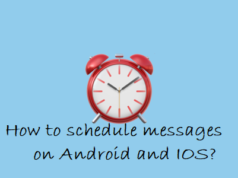Learn the way to delete WhatsApp messages before it gets delivered. WhatsApp is now the biggest messaging app in the world with billions of the users. Now a day’s people are addicted to using WhatsApp even for very small reasons. On an average, you can save 3-4 hours of time if you are not using WhatsApp, Facebook and Instagram and other social networking apps.
Way to delete Sent Messages on WhatsApp:
 As we already known that people are using WhatsApp for almost everything. In sometimes in Excitement, they send messages to wrong People. It is very difficult to recall or delete the messages. Even in some cases, they send a wrong message o right People by mistake. If this is the case you are facing then we have a solution for you.
As we already known that people are using WhatsApp for almost everything. In sometimes in Excitement, they send messages to wrong People. It is very difficult to recall or delete the messages. Even in some cases, they send a wrong message o right People by mistake. If this is the case you are facing then we have a solution for you.
Steps to Delete sent messages on WhatsApp:
- The best way is to block the person before he/she reads your message.
- WhatsApp server can only keep the messages only for 30 days.
- After that, it automatically deletes the message.
- So after 30 days, you can unlock the person.
- After blocking that person you must uninstall and install WhatsApp again.
But Remember, during installing again don’t click yes for the past recovery message option. This trick works for sure. This is the way you can simply delete the messages on the WhatsApp or you can just wait for the upcoming WhatsApp update.
see more: Best WhatsApp group names for you.
How to recall a sent WhatsApp message?
Here we are discussing another way to delete sent messages.
To recall the message before it is delivered, do as follows.
- Long click on the message that you have mistakenly sent.
- Tap on the “delete” in the window that will pop up.
Note: remember that this procedure only works if the messages haven’t been marked as sent (double Grey ticks).
See more: How to use WhatsApp on desktop?
How to delete a sent WhatsApp Picture or video?
This action you need to do as early as possible. WhatsApp takes a few seconds to load your media (either photos or videos).
- First, you need to turn off your Wi-Fi connection as early as possible. The best way to block your internet connection is by enabling the airplane mode, which can be easily done from the notification bar.
- If you did on time, you should see a red exclamation point next to the message. It simply indicates your message was blocked.
- The next step is to click on the image to bring up the pull-down menu and click on “Delete”. You just do one more click and the file will be permanently canceled from the WhatsApp, without anyone reading it.
Note: Remember one thing, here the key is speed. You need to disconnect from the internet in a fraction of seconds.
That’s all, friends. This quick tip helps to “delete or recall the WhatsApp messages” before it delivered.
See more: What are WhatsApp new Features?