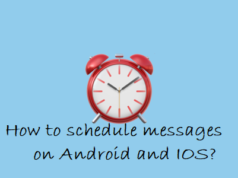Allone App has launched India’s first free-to-use-app that will turn your Smartphone into a safety alarm. With a big sound, the app can leave your relatives and other loved ones alarmed.
On the launch of the app, CEO and founder, Anders Paulson said: “India is constantly suffering from women safety issues. Violence and insecurity are extensive society problems today and the need to create a safer environment was the prime agenda. I want my daughter Filippa and every other child, woman and man to feel safe. That is my expectation with Allone.”
We can easily download this Allone app from play store. Allone is becoming increasingly important to create measures to ensure a safer environment for all.
The majority of women in Delhi fear for their safety in the national capital, and three out of every five women, have reported facing sexual harassment not only after dark but also through the day.
Some of the features of Allone are to alert people nearby when you are in an unsafe situation, an emergency situation, such as robbery or assault and to help your fellow humans.
Allone is a Swedish start-up started by Anders Paulson in 2015. It has been developed as a free safety and emergency app.
Mainly Allone App has three features:
Main Alarm:
Swipe once alert everyone
If the main alarm activated, it will notify all users in your immediate area that you need a help, they will get a notification with information about your location showed on the map, as well as your alarm profile.
My alarm:
Alert the people you trust
Set up your own personalized alarm with your contacts and notify them when you are in need of their help. My alarm can be used as a domestic alarm, campus alarm, elderly alarms when traveling.
Watch me:
Let your friends watch your back
Let your friends and family see exactly where you are when you are going for a run, heading to school, or walking home from a late night out.
You have to log in with your facebook account. After login, you can set up a deactivation code. You can able to set some manual main alarm settings like sound and flashing lights