Learn tip to schedule post on Facebook page. Social media is one of the best ways to bring the massive amount of traffic to your blog. But publishing your article information in the social medias (Facebook, twitter, google+ and Pinterest etc.) Just after completion of your article will give less user engagement.
Select the best time for publishing to get more user engagement and gets more likes and shares. Finally, the post reaches to more people if you select schedule it properly. Here is an estimated data for best time to post on the Facebook.

Step by step procedure to schedule post on Facebook page:
1.Log into your Facebook account and go to your Facebook page.
2.Click on publishing tools in the page.

3.Go to scheduled posts in the left-hand sidebar menu.
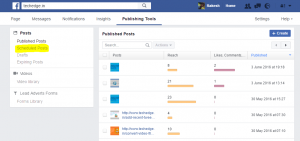
4.Click on create in the scheduled posts.

5.type the post text, media, page links anything you want to post on the scheduled time. After writing click on schedule.
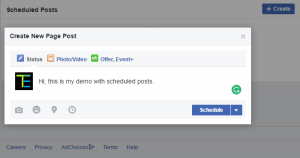
6.Set date and time for the post, which time you want to post in the future. That’s all your post is schedule to scheduled date.
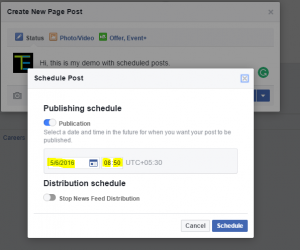 7.You can reschedule, remove the schedule, delete post anytime. Go to scheduled post in the publishing tools. Click on the post. Edit the preferences that you wish.
7.You can reschedule, remove the schedule, delete post anytime. Go to scheduled post in the publishing tools. Click on the post. Edit the preferences that you wish.
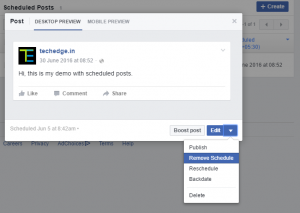 8.you can directly schedule posts from your page timeline. By clicking on clock symbol. Set schedule time and click on publish. But here in this method, we can schedule maximum within the current date only.
8.you can directly schedule posts from your page timeline. By clicking on clock symbol. Set schedule time and click on publish. But here in this method, we can schedule maximum within the current date only.
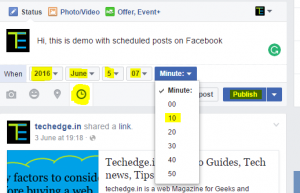
see more:
- How to set up a personalized email address?
- Top 10 bloggers in India.
- How to add Facebook like box to your website?
Question: what is the best time that you observed, having more audience engagement with your post on social medias?
Hope this article helpful. The only thing you need to do research for the best time your audience maximum engagement with your content. If you like this information, please share with your friends. Thank you.




