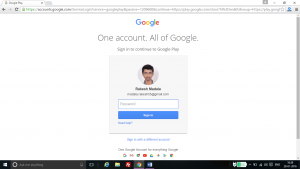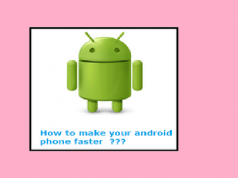In most of the times, we may face the problem that, we forgot mobiles where it gets placed. There is a simple technique to get back you mobile. Learn how to find lost phone, using Android device manager. By using this application, you can make a simple call, you can set a password and finally you can erase total data of your mobile.
Way to find lost phone?
Step 1: In your mobile activate Android Device Manager.
SYSTEM SETTINGS >> SECURITY >> DEVICE ADMINISTRATORS>> ANDROID DEVICE MANAGER
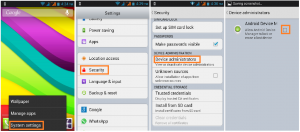
Activate android device manager application by tap on the Android device manager
Step 2: open google chrome browser. Search and open the link google play store. 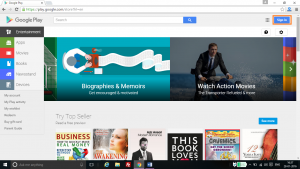
Sign in with your Gmail details.
Note : While login into google playstore app on your mobile for the first time, you will log in to your Gmail account. This is the default account to control your play store apps. Remember this account for sign into your play store account in the system.
Go to android device manager by click on gear button as shown in the orange colour box.
There is a map window will have appeared and your android mobile model is associated with three options.
1st option: Make a testing call to your mobile, if you forgot the place where your phone kept.
2nd option: You can keep a password to your phone, from the system.
3rd option: you can erase all the data in your mobile. This option is useful to protect your data if someone stole your mobile.
Note: this performs a factory reset of your mobile. All the data like songs, videos and photos etc. All the data get erased. After performing this you will not able to use google device manager also. Don’t take this step until you confirmed that, your mobile stolen.
If you have any doubts regarding this article comment below.