Here is a simple technique to use WhatsApp as a Personal storage Device. The Instant messaging App Became More Popular with Awesome Features and Performance.
You have been using WhatsApp primarily for text messaging and calling but there are a couple of other interesting uses for WhatsApp that will help boost the utility value of this app even further. Other than communicating with the external world, you can also use WhatsApp to:
 Capture and save ideas, notes, voice memos, scanned documents and everything else in your own private storage space that is accessible from everywhere.
Capture and save ideas, notes, voice memos, scanned documents and everything else in your own private storage space that is accessible from everywhere.
Quickly transfer web links, documents, screenshots, and other files between your computer and phone without having to sign-up for another service.
The idea is simple. You create a new virtual contact inside WhatsApp and, everything that you wish to capture privately, you can just share it with this virtual contact.
It is not possible to send WhatsApp messages to your own number but there’s a simple hack to get around this problem. Create a new WhatsApp group with just a single participant – you. Here’s how:

- Open WhatsApp on your phone and create a new group.
- Add any contact from your address book to this group. Give your group a name and save.
- Now go to the group in WhatsApp, tap the subject to view the list of participants.
- Tap and hold the lone participant in this list and remove them from the group.
That’s it. What you now have a private store in WhatsApp that is visible only to you and accessible from the web (desktop) and your mobile phone.



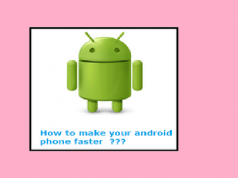

Hi Rakesh,
Informative post. This’s very useful for storing our personal contents on the web.
Comments are closed.