SEO friendly URL structure helps your page rank higher in search engines.URL stands for uniform resource locator commonly named as Web address, which is a reference to a web source that specifies its location and a mechanism for retrieving it. Coming best URL structure, it should be short and keyword rich. The targeted keywords in the URLs explains which the content belongs to on that page. Better optimization of URLs improves your chances to rank higher in the search engines. Not only URL Structure, there are some Google ranking factors which effect page rank.
Does URL structure effects page Rank?
friendly URL for WordPress blog
https://blog.techedge.in/seo-friendly-page-title/
NonSEO friendly URLs like this:
http:// www.techedge.in /? p=4309
Generally, after installing WordPress automatically your URLs are in SEO friendly structure. URLs describes a site or page to visitors and search engines. Keeping URLs relevant and accurate, it is the key to ranking well. If you want to divide authority to particular topics, you can mention the topic, subtopic and paths (categories) in the URL structure. If your domain length is too small use category model otherwise the normal URLs structure is good in SEO perceptive.
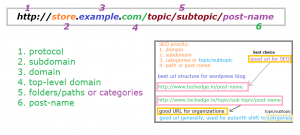 Tips to write SEO friendly URL structure:
Tips to write SEO friendly URL structure:
- Post name option is most SEO friendly because it is short and pretty.
- Use SEO friendly URL structure.page-name only in URL.
- Shorter URLs brings better Crawling results better search engine results.
- URLs contains target keyword at first perform better.
- Use category/path/topics/subtopics in URL structure, if you want to share authority of title to category topics. Otherwise not needed.
- Make sure the keywords in URL are relevant to content in page.
- Don’t use special characters, symbols, brackets and punctuations in URLs.
- If need use numbers (0-9) characters.
- https protocol in URL ads positive sign for page rank when compared to general http. because it is more secure.
In WordPress plat form there are different permalinks are structure available which is shown in below.
see more: How to Write SEO friendly page title?
How to change permalink structure in WordPress?
On dashboard go to permalinks in settings.

select SEO friendly Permalink structure.

Note: don’t change permalink structures, if already any articles written before. If you change, it results URLs not found problems. Then you need to use URL redirections, which reflects negative impact to page rank. Only change to SEO friendly permalink before writing your first article, if needed. Otherwise not recommended.
The first option which is called plain, this is default WordPress permalink structure. This is not an SEO friendly option. If you use date, month, and year in URL, then the URL seems to be lengthy. This dates in permalink mostly used by News websites. Suppose If users want to find the latest information, they will click away from your blog when the date, in URL is too old and not updated. This will negatively affect traffic to your blog.
You can use some custom URL structures are available. Like %year%, %post_id %, %hour%, %day%, %second% and %author%. Which are specially used by large publishers. But not recommends in SEO aspect.



