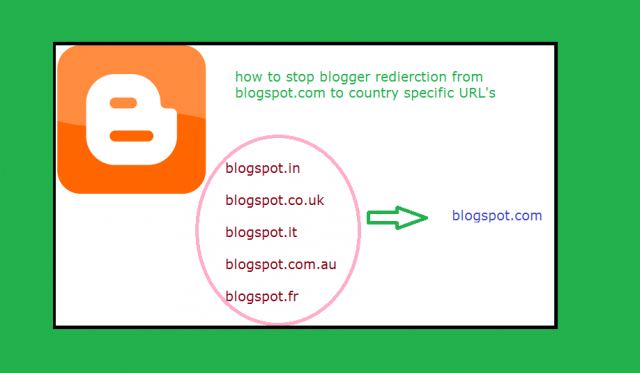In this session we will Know how to stop blog redirection from blogspot.com to country specific URL’s and what are the causes may occur due to Redirections.While opening to your blog supposes for example, ”do4friends.blogspot.com” the URL seems to be “do4friends.blogspot.in” if you India or “do4friends.blogspot.co.uk” if you are in the country the UK or “do4friends.blogspot.com.au” if you are in Australia. if you want how to create a blog using blogger provided by google see below youtube video.
How to create a blog using blogger?
these are some country specific URL’s:Some example list I have observed,
Argentina (blogspot.com.ar)
Australia (blogspot.com.au)
Brazil (blogspot.br)
Canada (blogspot.ca)
Germany (blogspot.de)
India (blogspot.in)
Italy (blogspot.it)
France (blogspot.fr)
Japan (blogspot.jp)
Mexico (blogspot.mx)
Portugal (blogspot.pt)
Spanish (blogspot.cl)
Impact on your blog due to blog Redirections:
* When your posting about your blog post’s on social media like Facebook, twitter and google+ etc. the actual blog URL gets changed and appeared with their country-specific URL for the same page.so the amount of impact for your posting gets reduced. So the traffic to your blog may reduce.
* There is some problem with data theft. That is someone can use your country specific pages for their blogs which lead to theft of your blog stuff.so proper canonicalization must be properly implemented.
* This may cause a decrease in your Google AdSense earnings.
* When someone commenting about your blog content in social media the blog URL is different but it is referred to the same original page.
* sometimes your original pages lead to non-indexable pages. Hence the traffic gets diverted.
how to stop blog redirection from .com country specific URL’s:
If you want to resolve this problem. You have to add some small code into your blog Templet. Then your blog can give only blogspot.com irrespective of their geographic location.
Step 1: go to blogger, log in with your login Details and go to TEMPLET.
Step 2: In that open Edit HTML.
Step 3: Within the Html code after </head> tag copy paste the following code.
<script type=’text/javascript’>
var blog = document.location.href.toLowerCase();
if (!blog.match(/\.blogspot\.com/)) {
blog = blog.replace(/\.blogspot\..*?\//, ".blogspot.com/ncr/");
window.location.replace(blog);
}
</script>
Step 4: finally Save templet. That’s it.