CloudFlare is a content delivery network or content distribution network which stays in between your user and your hosting provider. CloudFlare CDN protects your website, speed up, and improves the availability of your website on the internet by changing DNS (domain name system/named servers).
Before going to CloudFlare, you should aware of the terms CDN and DNS.
CDN is a globally distributed network of proxy servers deployed in multiple data centres (servers at multiple locations). The main aim of these Content delivery network (CDN) to serve to end-users with high performance and high availability of your website. Simply, it helps to distribute your website content from the data centres (servers) near to users, not from your web host servers.
 DNS means domain name servers. Normally computers and machines can access your website using server IP address. It is difficult to remember for the humans. DNS are simply the alias name for your IP address. Simply these are the pointers to represent your server IP address.
DNS means domain name servers. Normally computers and machines can access your website using server IP address. It is difficult to remember for the humans. DNS are simply the alias name for your IP address. Simply these are the pointers to represent your server IP address.
Features offered by CloudFlare CDN:
- CloudFlare caches content to its edge locations to act as a CDN. Almost free CDN.
- It offers free DNS. This clouFlare operates one of fastest DNS servers, which is powerful and secure.
- It provides an extra layer of security to your website. If a hacker or spammer sending requests to the server, the CloudFlare blocks the attacks because it exists in between the user and hosting provider.
 Improves site speeds to the wider range. Your users can experience faster loading of your website.
Improves site speeds to the wider range. Your users can experience faster loading of your website.
- It protects your website from DDoS attacks.
- ClouFlare operates on powerful, secure, and fastest DNS services
Step by step procedure to set up cloudFlare CDN for Free:
1. Sign up for CloudFlare. It is free to sign up for CloudFlare account.
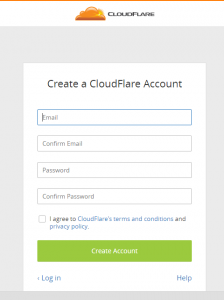
2. Add your website. enter your website name and click on “Begin scan”.
3. It takes 60 seconds to scan your website. No need to change anything. After scanning Click on “Continue“
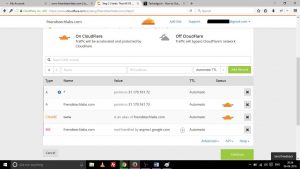 4. Select free website plan and click on “Continue”
4. Select free website plan and click on “Continue”
 5. It gives you old named servers and new named servers information as shown.
5. It gives you old named servers and new named servers information as shown.
 6. Open a new tab and log in to your domain name register. Go to Manage DNS server area.
6. Open a new tab and log in to your domain name register. Go to Manage DNS server area.
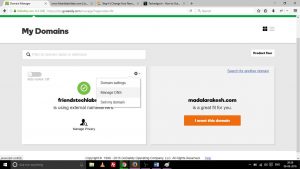 7. Update the old named servers with newly named servers given by cloudFlare and click on save.
7. Update the old named servers with newly named servers given by cloudFlare and click on save.
 8. After updating named servers in your domain register account. Click on “continue” in the CloudFlare account. You are almost done. then your website status in under pending.
8. After updating named servers in your domain register account. Click on “continue” in the CloudFlare account. You are almost done. then your website status in under pending.
 9. It will take 2-3 minutes to update. Refresh the CloudFlare page. You will notice status is active.
9. It will take 2-3 minutes to update. Refresh the CloudFlare page. You will notice status is active.
Pros with CloudFlare CDN:
- Auto minify: you can reduce the size of JavaScript, CSS, and HTML to load website faster.

- It provides detailed analytics about page views, the number of pages crawled, the amount of bandwidth saved by using CloudFlare and many more features.
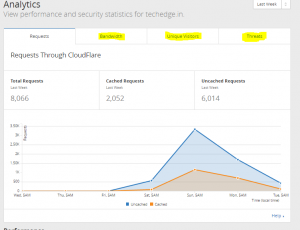
- You can block IP ranges or an entire country user to access your website. It protects your website from brute force attacks.
- Racket loader feature, it reduces the page load time. Set it to Automatic to improve load time.

- You can set browser cache expiration time.

- You can adjust security levels and challenge passage time.

Cons with CloudFlare CDN:
- Limited security rules.
- Limited stats and analytics.
- Minify and Rocket loader can break your stuff and cause bad user experience sometimes. Sometimes it has HTTP to HTTPs redirecting issues.
However, CloudFlare is one of the free best CDNs available to the people. It helps load website fast as well as it protects your website from malware attacks. If you need more security and super caching mechanism, and best up times you can shift free plan to pro plan to unlock pro features.
Hope you like this information. Share this article with your friends. Because sharing is caring.








