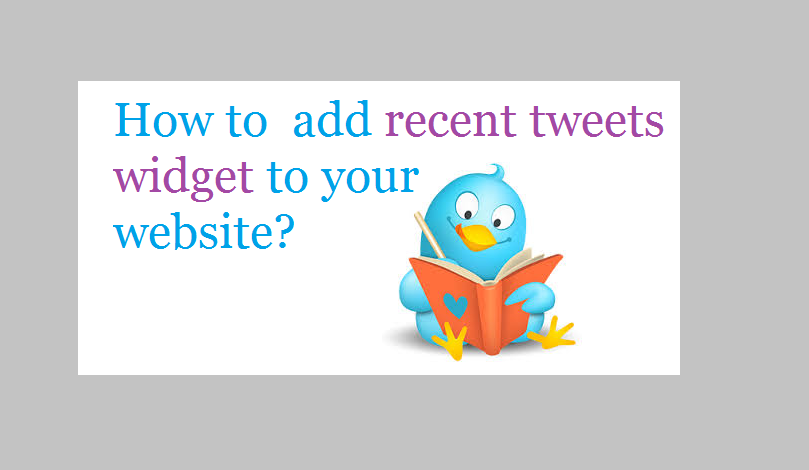Twitter is one of the best online social networking services that enables users to send and read “tweets”. It is more powerful and highly influential social networking tool. Twitter is the great platform to connect people and have the discussion with them. Here is a simple technique to add recent tweets widget to your website.
How to add recent tweets widget to your website?
simple video how to add the twitter widget to your WordPress website?
First thing you need to go to twitter widgets page. If you already login, it will directly navigate to the widget area. Otherwise, you need to login with your twitter account. After login to the widget area, click on create new.
Go to WordPress admin dashboard >> appearance >> widgets >> drag Text widget to sidebar to required position. Add widget title and finally, paste the copied code into body of the Text widget. Finally, hit button save.
see more:
Hope this article helped you to display recent tweets in WordPress using the user timeline twitter widget. If you have any questions or comments, then feel free to comment below.